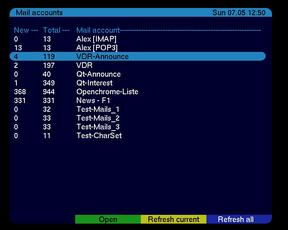
Mailbox-View shows all configured mail accounts with the number of new emails as well as
the total amount of of emails.
|
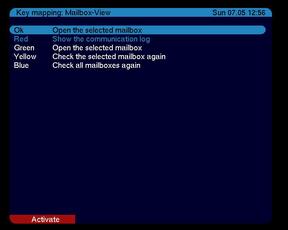
Mailbox-View key mapping
|
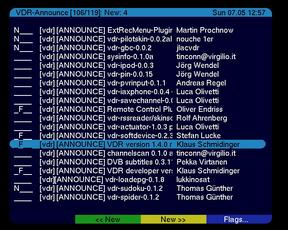
MailList-View shows a list of mails of an account with status flags, subject and sender.
|

MailList-View key mapping
|
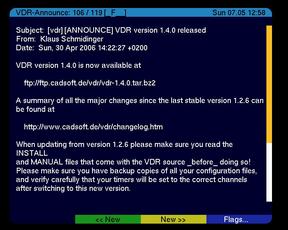
Mail-View displays a mail with subject sender, date/time and mail text. The color keys
green and yellow are used to jump to the next / previous new mail.
|
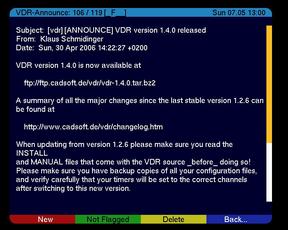
Mail-View with alternative key mapping to set/clear the status flags.
|
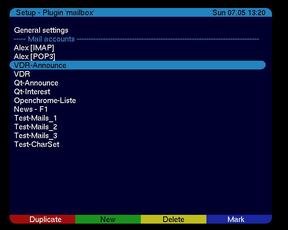
The basic settings are available in the main configuration page of the plugin. Additionally new mail
accounts can be configured, modified or deleted and the order can be changed.
|
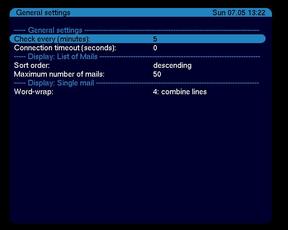
Essential configuration data can be modified within the general settings plugin page.
|
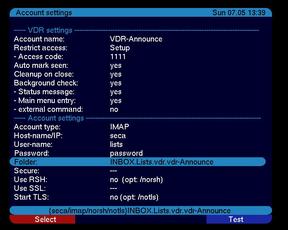
Configuration of an IMAP account: Access to the setup view is protected by a numerical code.
The account is periodically checked and new mail is displayed with a status message as well as
in the menu entry of the plugin.
|

Selection of an IMAP account folder.
Access to a folder can be checked within the folder selection and in the configuration display.
|
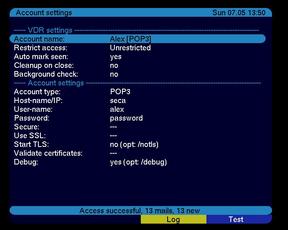
Configuration of a POP3 account without access protection and periodic update.
|
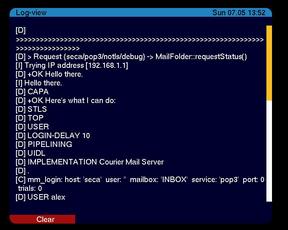
Display of the communication log on the OSD.
|